Bank Statement Converter
Convert your bank statements to Excel (XLS) or CSV
Upload Bank Statement
Drag and drop your files here, or click to browse
Supports files up to 50MB
Trusted by industry leaders


Trusted by industry leaders


Built for Busy Professionals
From accountants to freelancers, our converter is designed with your workflow in mind.
Conversion is Safe
Your financial data is in safe hands. Every conversion is encrypted using advanced SSL technology.
Accurate AI Conversion
Our AI-powered tool transforms PDFs to Excel with exceptional accuracy.
Worldwide Banking Compatibility
Convert statements from any bank in the world, ideal for international finance management.
Batch Conversions
Upload and process multiple bank statements at once to save even more time.
Scanned PDF Support
OCR technology ensures even scanned or image-based statements are converted.
No Manual Cleanup Needed
Get structured, clean data instantly—no need to fix broken tables.
Time Savings
Convert in seconds, not hours—designed for busy professionals.
Smart Formatting
Transactions, balances, and headers are automatically aligned for ready-to-use output.
Who Is ConvertBankStatement For?
Designed for finance professionals, business owners, and freelancers who want speed, accuracy, and simplicity.
For Accountants
Manage multiple clients without drowning in manual data entry. Convert monthly bank statements to Excel in seconds, reduce reconciliation errors, and save hours every week.
For Business Owners
Stay on top of cash flow and financial records. Upload statements from any bank and instantly get clean, structured files you can use for planning and reporting.
For Freelancers
Simplify tax season and client reporting. No more struggling with messy PDFs, get transaction-ready spreadsheets to hand over to your accountant or keep for records.
For Bookkeepers
Handle client data with confidence. Convert statements in bulk, ensure multi-currency support, and deliver clean results without manual cleanup.
Trusted by Finance Professionals
See what our customers say about converting their bank statements
“ConvertBankStatement saved me hours every month. I used to manually copy transactions into Excel, now it's done in seconds.”
“Our firm handles clients across multiple countries. The multi-currency support is a game-changer, no more formatting headaches.”
“I uploaded scanned PDFs from a client's old bank. It worked flawlessly and gave me clean Excel data ready to reconcile.”
Why Choose ConvertBankStatement?
See how a specialized converter compares to basic PDF tools.
| Feature | ConvertBankStatement | Generic PDF Converter |
|---|---|---|
| Accuracy | Extracts transactions correctly even with complex layouts | Frequent errors, broken tables |
| Multi-Currency Support | Works with USD, EUR, GBP, and more without issues | Often fails with non-USD formats |
| Speed | Excel/CSV ready in seconds, no manual work | Requires time-consuming cleanup |
| Scanned PDF Support | OCR processes scanned or image-based statements | Usually unreadable |
| Automation Ready | Structured files optimized for accounting tools | Raw, unstructured text |
| Security | Encrypted uploads + auto-deletion after processing | No guarantees on data handling |
Accuracy
Multi-Currency Support
Speed
Scanned PDF Support
Automation Ready
Security
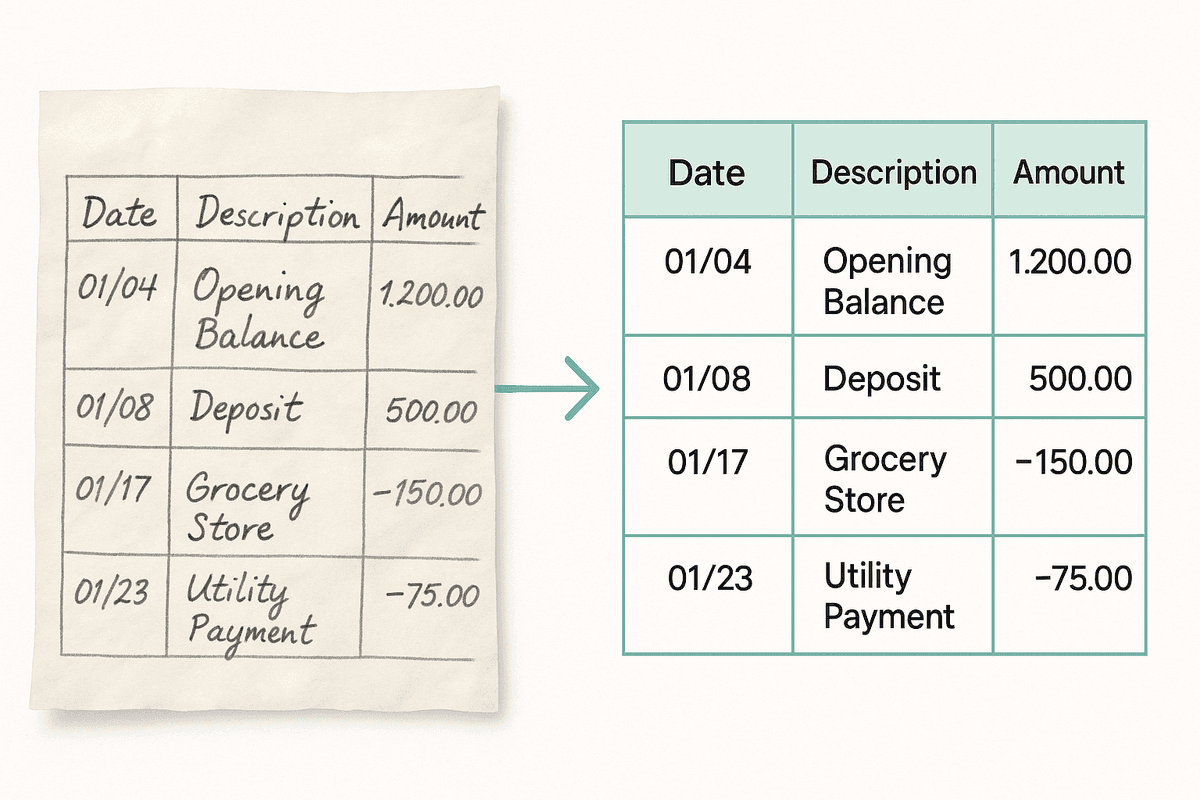
We Also Handle Scanned Bank Statements
We support scanned PDFs, even with handwritten notes. Our system extracts the data and converts it into clean CSV files.
How to convert bank statement to Excel (XLS) or CSV
Click the "Choose File" button on our homepage or drag and drop your file into the designated area.
Choose the PDF file you need to convert.
Download your converted file in CSV or Excel format and make your financial management easier!.